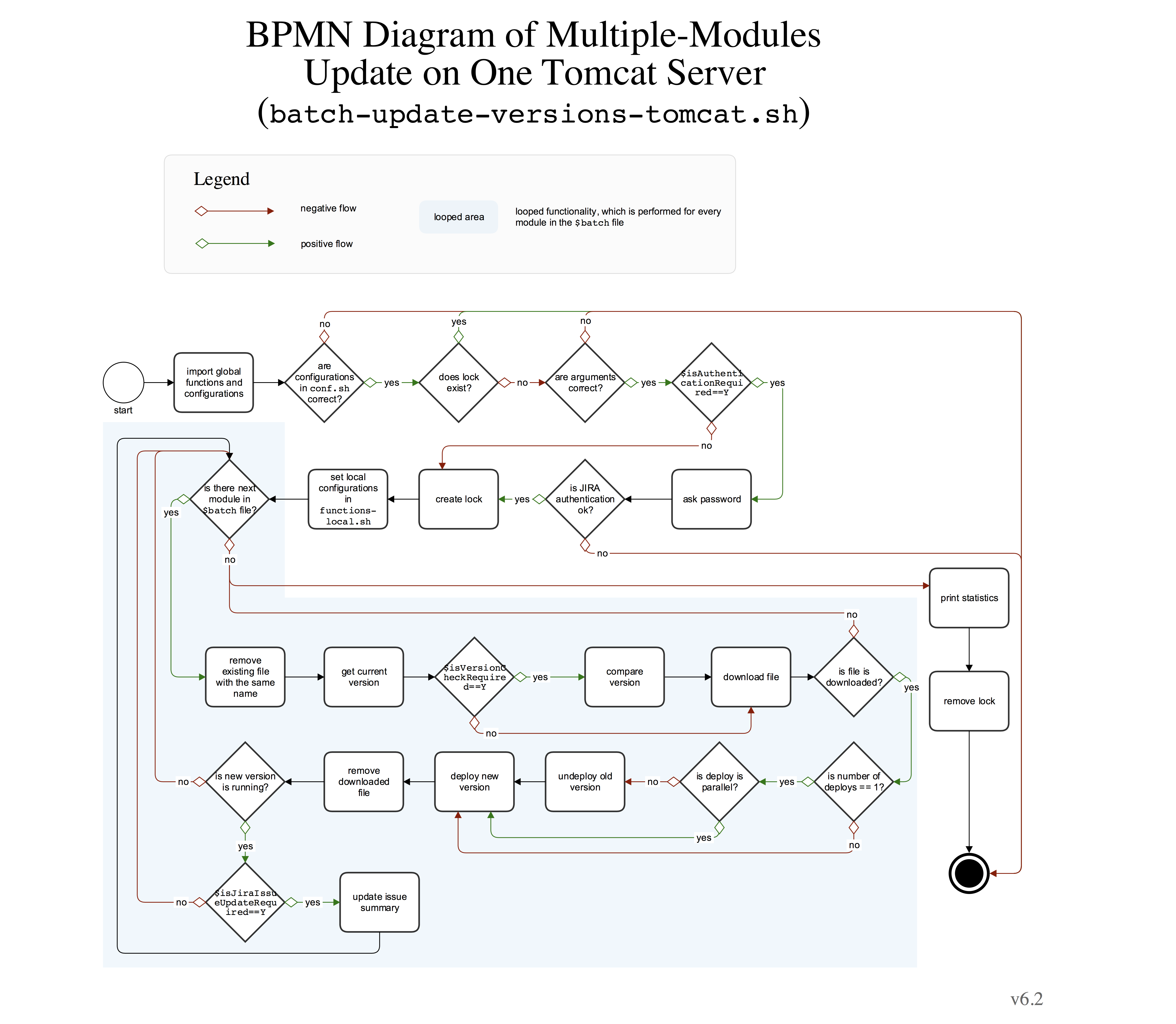Multiple-Module Update ./batch-update-versions-tomcat.sh
Usage
./batch-update-versions-tomcat.sh JIRA_USERNAME [p]
JIRA_USERNAME – required only if global variable $isAuthenticationRequired="Y" – see Configurations in conf.sh for details
[p] – flag for parallel deployment
Example: ./batch-update-versions-tomcat.sh irina
Before running the script user has to describe modules and versions, that he wants to update in the following file: version-updater/batch-modules.txt
Content should be in the following format:
admin 1.1.1.1
billing 2.2.2.2
system 3.3.3.3
authentication 4.4.4.4
Modules will be deployed in the same order as they are listed in the batch-modules.txt. It can be important if you have data base changes in the .war files, that should be executed in a certain order (like SQL scripts for updating or dropping tables).
How It Works
This diagram describes only one server case. It's also possible to use multiple-module update on many servers – in that case blue area will be run on every server.